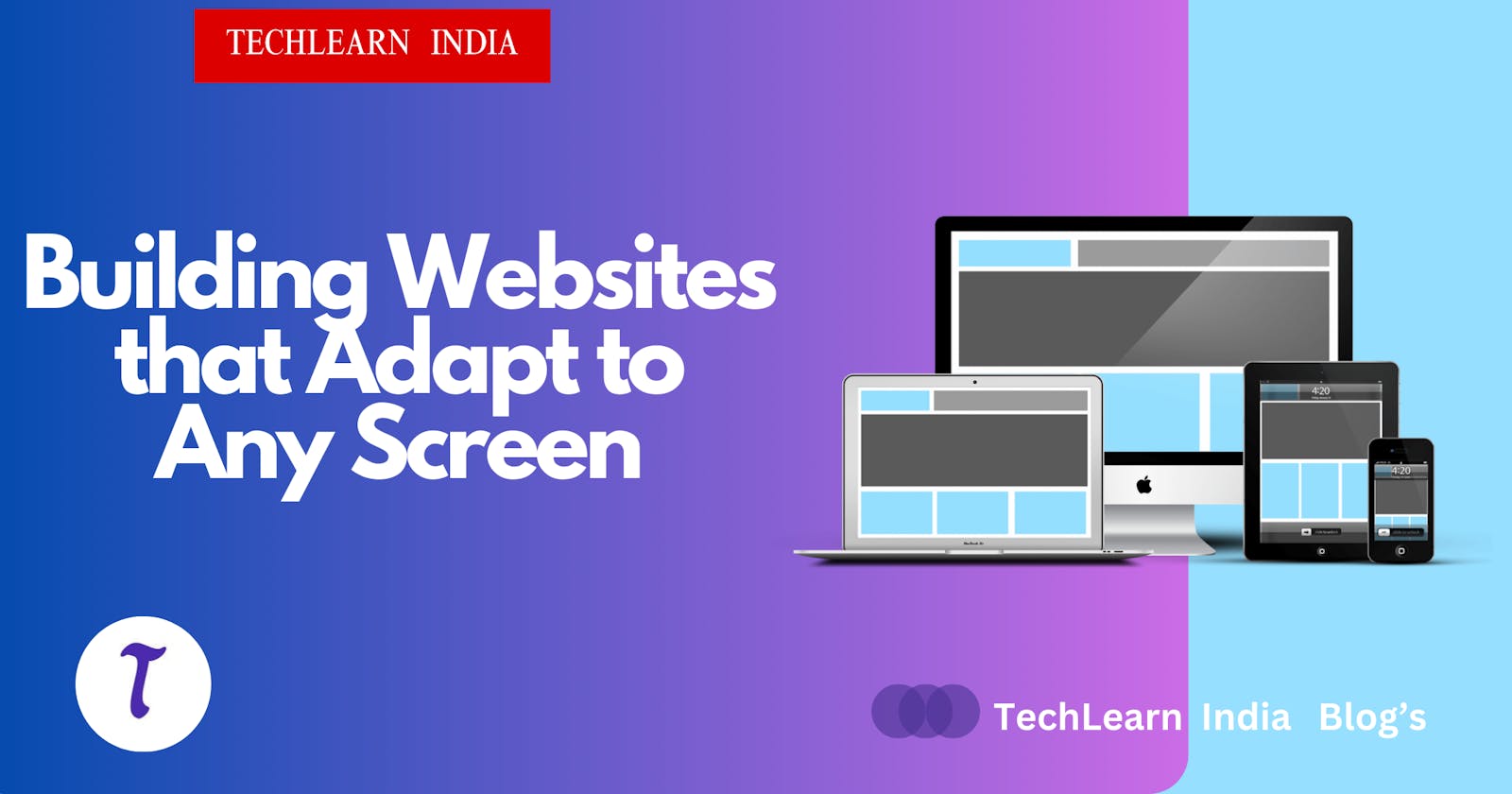In today's digital landscape, where users access websites from a vast array of devices – from desktops and laptops to tablets, smartphones, and even smartwatches – ensuring a seamless browsing experience across all screen sizes is crucial. This is where the concept of responsive design comes in.
What is Responsive Design?
Responsive design is a web development approach that ensures a website adjusts its layout and elements to fit the screen size of the device being used. This means that a website built with responsive design will appear visually appealing and function flawlessly on a wide range of devices, providing an optimal experience for every visitor.
Why is Responsive Design Important?
There are several compelling reasons why responsive design is no longer a luxury but a necessity for modern websites:
Mobile-First World: Statistics show that mobile browsing has surpassed desktop usage. If your website isn't mobile-friendly, you're potentially alienating a significant portion of your audience.
Enhanced User Experience: Responsive design ensures users can navigate and interact with your website comfortably, regardless of their device. This leads to higher engagement and satisfaction.
Search Engine Optimization (SEO): Search engines like Google favor websites that prioritize mobile-friendliness in their rankings. A responsive design can give you an SEO boost.
Reduced Maintenance: Maintaining one responsive website is far more efficient than managing separate versions for different devices.
Key Principles of Responsive Design
Responsive design relies on several key principles:
Fluid Grid Layouts: Web pages are built using a flexible grid system that adjusts based on the available screen width.
Media Queries: CSS media queries allow developers to target specific screen sizes and apply styles accordingly.
Flexible Images and Videos: Images and videos are scaled and resized to fit the available space on different devices.
Responsive Navigation: Navigation menus adapt to become more compact or touch-friendly on smaller screens.
Benefits of Responsive Design
The advantages of implementing responsive design extend beyond just catering to various devices. Here are some additional benefits:
Improved User Engagement: Users are more likely to stay engaged and explore your website when it's easy to navigate and use on their device.
Increased Conversions: A user-friendly website experience can lead to higher conversion rates, whether it's completing a purchase or signing up for a newsletter.
Reduced Bounce Rates: Visitors are less likely to get frustrated and leave your website if it displays correctly on their device.
Cost-Effective Development: Maintaining one responsive website is more cost-effective than managing separate versions for different devices.
Getting Started with Responsive Design
If you're ready to embrace responsive design for your website, here are some resources to get you started:
Learn about media queries:https://developer.mozilla.org/en-US/docs/Web/CSS/CSS_media_queries
Explore responsive design frameworks: These tools can expedite the development process, such as Bootstrap (https://getbootstrap.com/) and Foundation (https://get.foundation/sites/docs/)
Online tutorials and courses: Many resources offer comprehensive tutorials and courses on implementing responsive design.
Sure, here's a step-by-step breakdown of the responsive web design example provided:
Guide to Create Simple Responsive Design
Step 1: Set Up the HTML Structure
<!DOCTYPE html>
<html lang="en">
<head>
<meta charset="UTF-8">
<meta name="viewport" content="width=device-width, initial-scale=1.0">
<title>Responsive Web Page</title>
<!-- Link Bootstrap CSS -->
<link rel="stylesheet" href="https://stackpath.bootstrapcdn.com/bootstrap/4.5.2/css/bootstrap.min.css">
<!-- Custom CSS -->
<style>
/* Custom styles go here */
</style>
</head>
<body>
<!-- Content goes here -->
<div class="container">
<!-- Your content -->
</div>
<!-- Link Bootstrap JS (optional) -->
<script src="https://code.jquery.com/jquery-3.5.1.slim.min.js"></script>
<script src="https://cdn.jsdelivr.net/npm/bootstrap@4.5.2/dist/js/bootstrap.bundle.min.js"></script>
</body>
</html>
Step 2: Add Responsive Navigation Bar
<div class="container">
<nav class="navbar navbar-expand-lg navbar-light bg-light">
<a class="navbar-brand" href="#">Your Brand</a>
<button class="navbar-toggler" type="button" data-toggle="collapse" data-target="#navbarNav" aria-controls="navbarNav" aria-expanded="false" aria-label="Toggle navigation">
<span class="navbar-toggler-icon"></span>
</button>
<div class="collapse navbar-collapse" id="navbarNav">
<ul class="navbar-nav ml-auto">
<li class="nav-item active">
<a class="nav-link" href="#">Home <span class="sr-only">(current)</span></a>
</li>
<li class="nav-item">
<a class="nav-link" href="#">About</a>
</li>
<li class="nav-item">
<a class="nav-link" href="#">Services</a>
</li>
<li class="nav-item">
<a class="nav-link" href="#">Contact</a>
</li>
</ul>
</div>
</nav>
</div>
Step 3: Create a Responsive Header Section
<div class="container">
<header class="jumbotron text-center">
<h1>Your Website</h1>
<p>A catchy tagline goes here</p>
</header>
</div>
Step 4: Design Responsive Content Sections
<div class="container">
<section id="about" class="py-5">
<div class="row">
<div class="col-lg-6">
<h2>About Us</h2>
<p>Your about us content goes here</p>
</div>
<div class="col-lg-6">
<img src="your-image.jpg" class="img-fluid" alt="About Us Image">
</div>
</div>
</section>
<section id="services" class="py-5">
<h2 class="text-center mb-4">Our Services</h2>
<div class="row">
<div class="col-md-4">
<div class="card">
<div class="card-body">
<h3 class="card-title">Service 1</h3>
<p class="card-text">Description of service 1.</p>
</div>
</div>
</div>
<div class="col-md-4">
<div class="card">
<div class="card-body">
<h3 class="card-title">Service 2</h3>
<p class="card-text">Description of service 2.</p>
</div>
</div>
</div>
<div class="col-md-4">
<div class="card">
<div class="card-body">
<h3 class="card-title">Service 3</h3>
<p class="card-text">Description of service 3.</p>
</div>
</div>
</div>
</div>
</section>
</div>
Step 5: Include Footer Section
<footer class="bg-dark text-white py-4">
<div class="container text-center">
<p>© 2024 Your Website. All Rights Reserved.</p>
</div>
</footer>
Step 6: Add Custom CSS for Responsive Design
You can add custom CSS within the <style> tags in the <head> section to further customize the responsiveness of your elements.
/* Global styles */
body {
font-family: Arial, sans-serif;
margin: 0;
padding: 0;
}
/* Navbar styles */
.navbar {
background-color: #f8f9fa;
}
.navbar-brand {
font-weight: bold;
}
/* Header styles */
.jumbotron {
background-color: #007bff;
color: #fff;
padding: 100px 0;
}
/* About section styles */
#about {
background-color: #f8f9fa;
padding: 50px 0;
}
/* Services section styles */
#services {
background-color: #e9ecef;
padding: 50px 0;
}
.card {
border: none;
transition: transform 0.3s ease;
}
.card:hover {
transform: translateY(-10px);
}
/* Footer styles */
footer {
background-color: #343a40;
color: #fff;
padding: 20px 0;
text-align: center;
}
To Learn CSS use the best resource available on website to master your Full Stack Journey with TechLearn India CSS Course: https://app.techlearnindia.com/css/?coupon=LEARNING28
Customize your website and make it beautiful and add in your resume and impress recruiter and crack your dream job. 😉😉
Step 7: Test and Refine
Test your responsive web page by resizing the browser window and on different devices to ensure that all elements adapt well to various screen sizes.
By following these steps, you can create a responsive web page using HTML, CSS, and Bootstrap that looks good and functions well across different devices and screen sizes. Adjust the content and styles as needed for your specific project requirements.
Conclusion
Responsive design is an essential practice in modern web development. By prioritizing responsiveness, you can create a website that caters to everyone, regardless of their device, fostering a positive user experience and ultimately achieving your website's goals.
#Build websites that adapt, not break.
✍💻Start building responsive websites today!