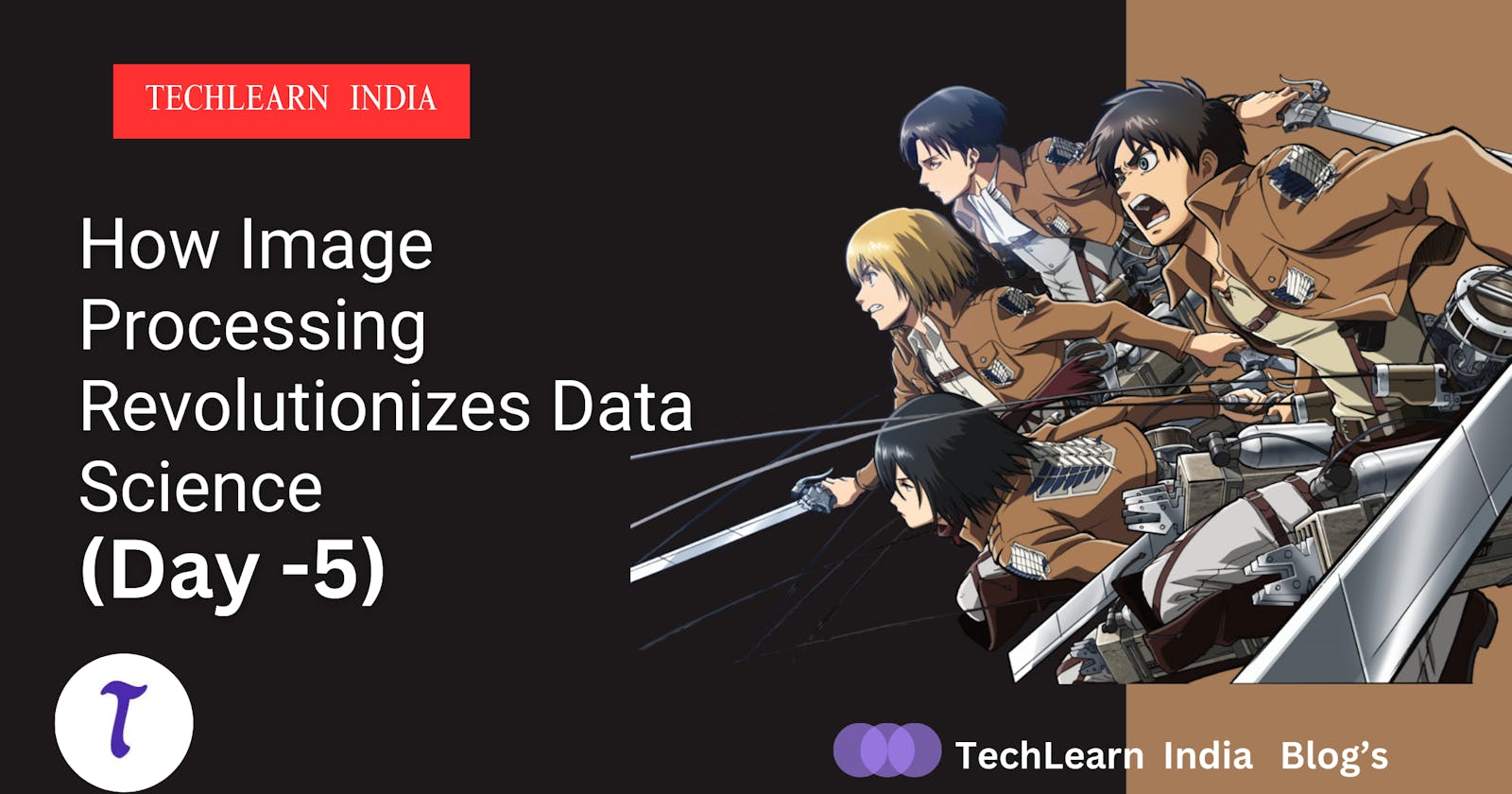How Image Processing Revolutionizes Data Science (Day -5)
# Day 5: Unleashing the Edge of Your Blade: Detecting Titans with Eren and Mikasa!
Greetings, image manipulators and Titan slayers! Today, we'll sharpen our focus on edge detection, a crucial technique for identifying boundaries and shapes within images. Just as Eren and Mikasa wield their blades with precision, we'll learn to unveil hidden Titans lurking in the edges of our visual data.
Ready your blades and dive in!
Key Concepts:
Understanding Edges: Edges represent abrupt changes in pixel intensity, often marking the boundaries of objects. They're essential for feature detection, segmentation, and object recognition.
Edge Detection Techniques:
Sobel Operator: Emphasizes edges in specific directions (horizontal or vertical).
Laplacian Operator: Detects edges in all directions, sensitive to noise.
Canny Edge Detector: Combines noise reduction, edge detection, and edge thinning for robust results.
Lets' see the code:
Load the Image:
import cv2 img = cv2.imread('/path/to/eren_mikasa_titan.jpg') # Replace with your image pathimg = cv2.imread('/path/to/eren_mikasa_titan.jpg'): Loads the image from the specified path. Replace the placeholder path with the actual location of your image.Convert to Grayscale:
gray = cv2.cvtColor(img, cv2.COLOR_BGR2GRAY)gray = cv2.cvtColor(img, cv2.COLOR_BGR2GRAY): Converts the image from its original color format (usually BGR) to grayscale. Edge detection often works better on grayscale images.Apply Edge Detection:
sobelx = cv2.Sobel(gray, cv2.CV_64F, 1, 0, ksize=5) # X-axis edges
sobely = cv2.Sobel(gray, cv2.CV_64F, 0, 1, ksize=5) # Y-axis edges
Laplacian:
laplacian = cv2.Laplacian(gray,cv2.CV_64F): Detects edges in all directions, but it's more sensitive to noise.laplacian = cv2.Laplacian(gray, cv2.CV_64F)edges = cv2.Canny(gray, 100, 200): Applies a multi-stage algorithm for robust edge detection, including noise reduction, gradient calculation, and edge thinning. The thresholds (100, 200) control the sensitivity to edges.
edges = cv2.Canny(gray, 100, 200) # Adjust thresholds for optimal results
Visualize the Results:
cv2.imshow('Original Image', img) cv2.imshow('Sobel X Edges', sobelx) cv2.imshow('Sobel Y Edges', sobely) cv2.imshow('Laplacian Edges', laplacian) cv2.imshow('Canny Edges', edges) cv2.waitKey(0) cv2.destroyAllWindows()
cv2.imshow(): Displays the original image and the resulting edge images in separate windows.cv2.waitKey(0): Waits for a key press to close the windows.cv2.destroyAllWindows(): Closes all open windows.
Challenges and Experiments:
Titan Target Practice: Adjust thresholds and parameters to effectively detect Titans in various images.
Combine Techniques: Experiment with combining different edge detection methods for enhanced results.
Noise Reduction: Explore techniques like Gaussian blurring to reduce noise and improve edge detection accuracy.
Advanced Edge Analysis: Extract edge features for object recognition or segmentation tasks.
Remember: Edge detection is a powerful tool with diverse applications. Keep exploring, experimenting, and unleashing the edge of your image manipulation skills!
"Join the fight! Learn edge detection techniques in Day 5 of our image processing series."