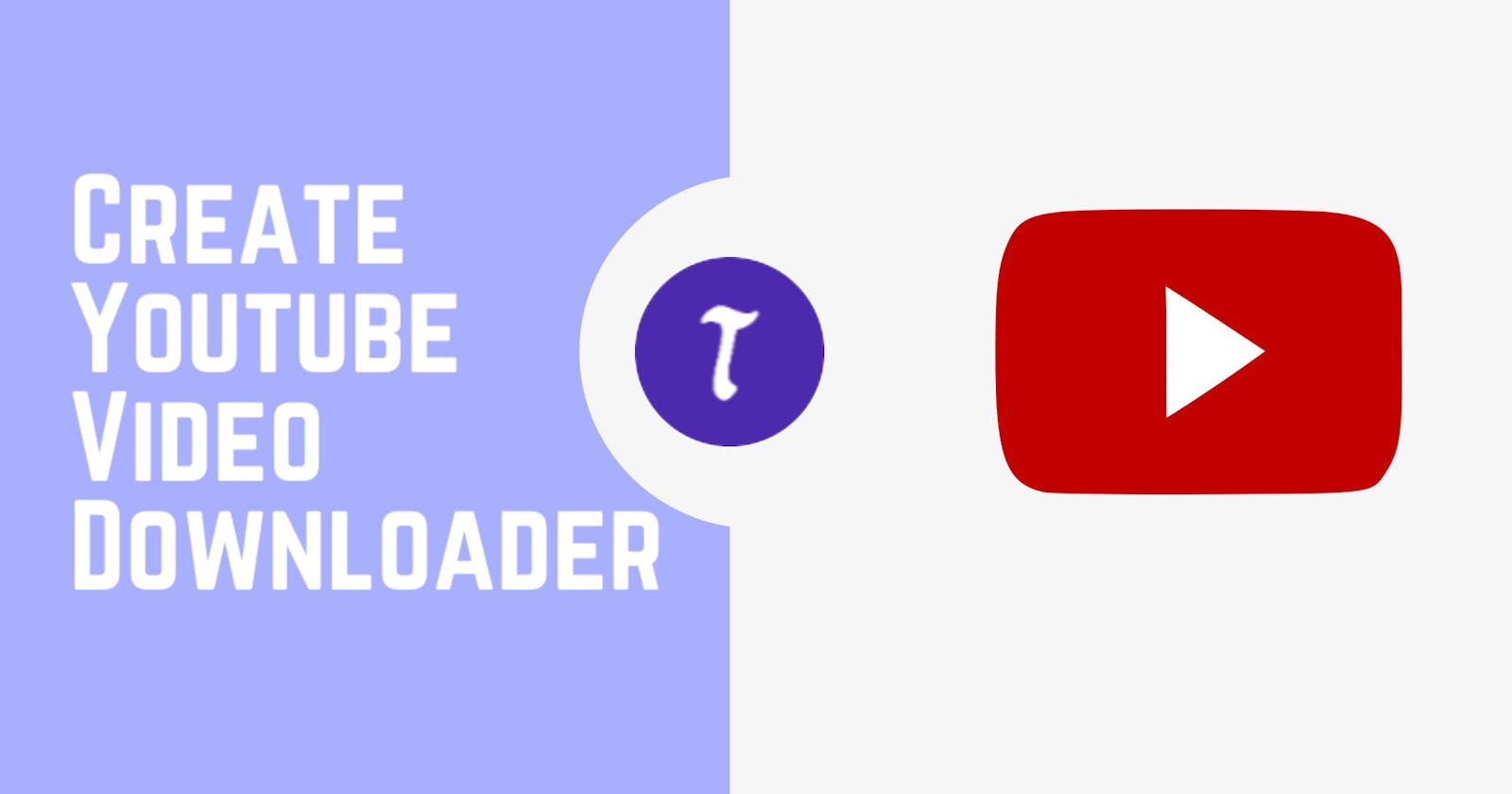Table of contents
Introduction:
In this tutorial of TechLearn India, we'll walk through the process of creating a simple YouTube video downloader using React.js. We'll leverage the power of React to build a user-friendly interface and use a third-party library called ytdl-core to handle the actual downloading of YouTube videos.
Prerequisites:
Before we begin, make sure you have Node.js and npm installed on your machine. You can check their installation by running node -v and npm -v in your terminal.
Step 1:
Create a new React App Open your terminal and run the following commands to create a new React app:
npx create-react-app youtube-downloader
cd youtube-downloader
Step 2:
Install Dependencies Install the ytdl-core library, which will help us with YouTube video downloading.
npm install ytdl-core
Step 3:
Create Components Replace the contents of src/App.js with the following code:
import React, { useState } from 'react';
import ytdl from 'ytdl-core';
function App() {
const [url, setUrl] = useState('');
const [videoInfo, setVideoInfo] = useState(null);
const getVideoInfo = async () => {
try {
const info = await ytdl.getInfo(url);
setVideoInfo(info);
} catch (error) {
console.error('Error fetching video info:', error.message);
}
};
const downloadVideo = () => {
if (videoInfo) {
const videoStream = ytdl(url, { quality: 'highest' });
videoStream.pipe(res); // Replace "res" with the logic to handle the downloaded video (e.g., save to disk).
}
};
return (
<div className="App">
<h1>YouTube Video Downloader</h1>
<label>
Enter YouTube Video URL:
<input
type="text"
value={url}
onChange={(e) => setUrl(e.target.value)}
/>
</label>
<button onClick={getVideoInfo}>Get Video Info</button>
{videoInfo && (
<div>
<h2>Video Information</h2>
<p>Title: {videoInfo.videoDetails.title}</p>
<p>Author: {videoInfo.videoDetails.author.name}</p>
<p>Duration: {videoInfo.videoDetails.lengthSeconds} seconds</p>
<button onClick={downloadVideo}>Download Video</button>
</div>
)}
</div>
);
}
export default App;
Step 4:
Run your App Save the changes and run your app using:
npm start
Visit http://localhost:3000 in your browser, and you should see your YouTube Video Downloader in action.
Explanation:
We've created a simple React component (
App) that maintains the YouTube video URL in its state.The
ytdl-corelibrary is used to fetch video information (getVideoInfo) and download the video (downloadVideo).The fetched video information is displayed on the UI, and a button is provided to initiate the video download.
Note: Handling the actual download logic may vary based on your application's requirements (e.g., saving to disk, streaming, etc.). In this example, the download logic is a placeholder (videoStream.pipe(res)), and you'll need to replace it with your specific implementation.
Remember to respect YouTube's terms of service and use the downloaded videos responsibly.